Registration
About Registration
The Registrar’s Office processes registration for students once they are accepted to Dunwoody. The College uses a cohort-model of registration: all students in the same program and same term start are registered together for upcoming required classes. It also ensures that students have access to the courses they need and can complete their program in a timely manner. Students are only registered for the courses required by their curriculum.
Schedules
New students: receive a paper copy of their schedule at orientation and can view their schedule via my.dunwoody.
Returning students: registration for courses is coordinated by learning department advisors and the Registrar’s Office. All registered courses will appear for the student in my.dunwoody under either the Home or Classes tab.
How to Register for Classes:
- Log in to my.dunwoody and select the Register tab.
- Click on Traditional Courses and go to the Section Search.
- Change the Period filter to the applicable semester you are registering for.
- Find your course and click Add to select the course. The selected course will be added to My Cart.
- Once you’ve selected all your courses, click View Cart to see the classes.
- Click Register. Your advisor will approve your schedule.
Holds: Students on hold will not have registrations processed/validated until the hold is cleared.
Questions? All registration questions may be directed to the Registrar’s Office.