Paying Your Bill
Know what you owe
Student Accounts is responsible for billing and collecting any direct costs associated with a student attending Dunwoody.
- Direct costs – these are fees that will be charged directly to the student’s account (i.e. tuition, device fee, learning technology fee, activity fee, housing)
- Indirect costs – these are fees that your student may have but will not be charged directly to the student’s account (i.e. books, supplies, calculators, bus passes, locker rental, etc)
- Students who have accepted their financial aid do have the ability to charge books to their Student Account from our Bookstore but only until the end of the first week of classes.
Tuition
- Dunwoody charges students for the credits enrolled in each semester. We DO NOT have a flat tuition rate which may cause balances to vary each semester. See the following example
- NOTE: Totals listed are estimates based on average course costs. Actual cost per program may vary. Generals = Arts, Humanities, Math or Science Credits; Technical = Technical Credits.
Example of How Tuition Can Vary
| Example 1 | Example 2 | Example 3 |
| Generals: 15 = $9,085 | Generals: 6 = $3,634 | Generals: 3 = $1,817 |
| Technicals: 0 = $0 | Technicals: 9 = $10,629 | Technicals: 12 = $14,172 |
| 15 credits = $9,085 | 15 credits = $14,263 | 15 credits = $15,989 |
How do you know how many credits are expected each semester?
Students can access a sample academic plans for each program in the College Catalog & Student Handbook.
Fees
- Device Fee: Programs are required to participate in our laptop rental program. Machines will vary depending on the program (excluded programs: Radiological Technology, Business Management & Leadership)
- Learning Technology Fee: charged to ALL students each semester, even if they do not participate in our laptop program. This fee includes, but it not limited to, the equipment in the labs, the program related software on the Dunwoody issued device, other technological infrastructure on campus, printing, etc.
- Student Life Fee: This fee covers student driven programs and events during the year; including support for each of our co-curricular and extracurricular student organizations. These social, cultural, and academic (career aligned) engagement opportunities are offered. The fee supports campus-wide programs, events (in-person and virtual), and resources. For more information, please contact Jonathon Moore, Leadership & Engagement Coordinator in Student Affairs, at jmoore@dunwoody.edu.
2023-2024 Fees
NOTE: if you aren’t sure what the acronym used below is for your specific major, look it up in Dunwoody’s College Catalog.
Fees for All Programs
| Learning Technology Fee | Enrollment Status | Fees Charged Per Semester; Fees in () are for Summer Terms |
| – | Full Time (12+ credits) | $658 ($330) |
| – | Part Time (1-11 credits) | $378 ($190) |
| Student Life Fee | Enrollment Status | Fees Charged Per Semester Fees in () are for Summer Terms |
| – | Full Time (12+ credits) | $15 ($10) |
| – | Part Time (1-11 credits) | $10 ($10) |
Device Fees (Vary by Program)
| Device Fee | Program(s) | Fees Charged Per Semester; Fees in () are for Summer Terms |
| HP Zbook – 14 G5 | AUTO, COLL, CSCI, ELEC, HCSV, HEAT, HEATSM, PACT, SERV, TTEN | $218 ($110) |
| MacBook Pro | GRDP | $402 ($200) |
| HP ZBook Power G7 | 3DPT, AENT, ARCH, ASRO, BARCH, CENG, CLDE, CMGT, CNTS, CSUP, CWEB, CYBR, ECDE, ECDM, EENG, ELTT, HASD, ICON, ICOT, IDSN, IELT, IENG, MACH, MDES, MENG, PCET, PMGT, RSNM, SCVL, SENG, SURV, WELD, WMET | $313 ($160) |
When to pay tuition and fees
Any outstanding balances, minus applied financial aid and federal loan disbursements delayed per regulation, are due on the first day of the semester.
For the 2022-2023 Academic Year:
- Fall 2022 Semester: August 29, 2022
- J-Term 2023: January 3, 2023
- Spring 2023 Semester: January 23, 2023
- Summer 2023: June 5, 2023
For the 2023-2024 Academic Year:
- Fall 2023 Semester: August 28, 2023
- J-Term: January 2, 2024
- Spring 2024 Semester: January 22, 2024
- Summer 2024: June 3, 2024
Please note:
- Students enrolled in modules, that start on different days throughout the semester, are subjected to the same published due dates, regardless of when the modules begin. These modules will be charged at the beginning of each semester.
- Financial aid and charges are subject to change without prior notice. Students are responsible for viewing and paying their balance by the scheduled due date(s). Failure to review statements does not constitute a valid reason for not paying the balance by the due dates. It is the student’s responsibility to ensure that all balances are taken care of before the end of the current term.
- Billing errors: Students understand that administrative, clerical, or technical billing errors do not absolve them of any financial responsibility to pay the correct amount of tuition, fees, and other associated financial obligations assessed as a result of registration at the College.
- Delinquent accounts:
- Failure to pay by the scheduled due date will lead to a financial hold, which will prevent the student from registering for future classes, or receiving their diploma until the account is satisfied in full.
- A $100 late fee will be assessed to students who continue to have an outstanding balance and are not current in the payment plan by Thursday of the 3rd week of classes.
- Outstanding balances that are not current in the payment plan by Thursday of the 7th week of classes will be assessed a default fee of 1% per month until the past due amount is paid in full or the student is no longer enrolled at the College.
How to Make a Payment
Online
- Go to launchpad.dunwoody.edu and log in using your Dunwoody username and password.
- Click on the icon labeled “Statements & Payments.” This will take you to the Dunwoody CASHNet site.
- When CASHNet loads, you will see a box labeled “Your Account” that will show your current balance.
- Click the text at the bottom of the “Your Account” box labeled “Click here to make a payment” and follow the steps to make an online payment.
In Person
For credit card and check payments:
Visit the Student Accounts Office in the Pinska Center (Green 29)
For cash payments:
Visit the Accounting Window (Green Level)
By Phone
Call the Student Accounts Office at 612.381.3414.
By Mail
Send your payment by mail to:
Dunwoody College of Technology
Attn: Student Accounts
818 Dunwoody Blvd
Minneapolis, MN 55403
Payment Plan Option
Dunwoody offers a payment plan option for students to divide the balance owed each semester into smaller payments. Students must enroll in the payment plan each semester.
To enroll in the payment plan:
- Go to launchpad.dunwoody.edu and log in using your Dunwoody username and password.
- Click on the icon labeled “Statements & Payments.” This will take you to the Dunwoody CASHNet site where you can enroll in the plan.
Note: if the plan is not current after the 2nd payment due date, a late fee of $100 will be charged to your balance. If the plan is not current after the 3rd payment due date and subsequent due dates, a default fee of 1% of your balance will be charged monthly until the balance is current or paid in full.
Payment Plan Dates
SUMMER SESSION 2023
Payment 1: 2 weeks prior to the start of the term (5/24/23)
Payment 2: Wednesday of Week 3 (6/21/23)
Payment 3: Wednesday of Week 7 (7/19/23)
FALL 2023 SEMESTER
Payment 1: 2 weeks prior to the start of the term (8/16/23)
Payment 2: Wednesday of Week 3 (9/13/23)
Payment 3: Wednesday of Week 7 (10/11/23)
Payment 4: Wednesday of Week 11 (11/8/23)
J-TERM 2024
No plan available
SPRING 2024 SEMESTER
Payment 1: 2 weeks prior to the start of the term (1/10/24)
Payment 2: Wednesday of Week 3 (2/7/24)
Payment 3: Wednesday of Week 7 (3/6/24)
Payment 4: Wednesday of Week 11 (4/3/24)
SUMMER SESSION 2024
Payment 1: 2 weeks prior to the start of the term (5/22/24)
Payment 2: Wednesday of Week 3 (6/19/24)
Payment 3: Wednesday of Week 7 (7/17/24)