Apply for Financial Aid
We want to make sure you are able to secure the financial aid funding you need to be able to attend Dunwoody. Follow this step-by-step guide to applying for, reviewing, and accepting your financial aid package.
Need help? Contact the Financial Aid Office at financialaid@dunwoody.edu or 612.381.3405.
FAFSA Updates for 2024-25
The Department of Education has implemented the FAFSA Simplification Act as part of the 2024-25 FAFSA application process. The changes will streamline the process of applying for financial aid and expand access to federal programs such as the Pell Grant.
Expect Delays:
Because of significant Department of Education processing delays, Dunwoody College will not receive information about FAFSA submissions or financial aid until at least the end of March. Once FAFSA data is released to us, we are committed to sharing financial aid information as soon as possible. Thanks for your patience.
Dunwoody’s Financial Aid Department currently expects to begin verifying FAFSA submissions and information beginning in April.
STEP 1: DETERMINE YOUR ELIGIBILITY
In order to receive federal student aid, you will need to meet the following requirements:
- Graduate from high school (or earn a high school equivalent certification) and provide Dunwoody with an official high school transcript or GED score from a recognized GED testing center
- Be accepted for enrollment in college courses working toward an associate, bachelor, or graduate degree
- Be a citizen, or eligible non-citizen, of the United States
- Have a valid Social Security Number
- Certify that you intend to use financial aid for educational purposes, that you are not in default on a federal student loan, and that you do not owe money on a federal grant
For details regarding undocumented students, contact Financial Aid at financialaid@dunwoody.edu or 612.381.3405.
Please note that certain programs like the Administrator Credential Program are ineligible for financial aid due to the inherent structure of the program. Private loans are available for certificate programs.
Step 2: Apply for Admission to Dunwoody
The Financial Aid Office will accept your financial aid forms if you have applied for admission but have not been admitted. However, financial aid is only determined for admitted students.
Haven’t applied yet? Apply now.
Step 3: Apply for a Federal Student Aid ID
The Federal Student Aid (FSA) ID is used for signing your FAFSA form, completing your required Direct Loan Entrance Counseling and Master Promissory Note, retrieving your loan history data, etc.
Dependent students should make sure that at least one of their parents also creates their own FSA ID.
Step 4: Complete the Free Application for Federal Student Aid (FAFSA)
To apply for all need-based financial aid including grants, scholarships, loans, and federal work-study funds, complete the Free Application for Federal Student Aid (FAFSA) by the priority deadline, April 15.
Dunwoody’s School Code is 004641. The 2023-2024 FAFSA form will use your tax information from your 2021 Federal Income Tax Return. If your financial situation has changed drastically since the prior year, please contact the Financial Aid Office at financialaid@dunwoody.edu or 612.381.3405 to discuss your options.
Step 5: Review Your Student Aid Report (SAR)
A Student Aid Report (SAR) is generated after you submit your FAFSA application. Depending on the options you chose when you filled out the FAFSA, it will either be mailed or emailed to you.
If necessary, make changes or corrections and submit your SAR for reprocessing. Your complete, correct SAR will contain your Expected Family Contribution (EFC) – the number used to determine your federal student aid eligibility.
Step 6: If You Are Selected To Do So, Complete Any Verifications
Dunwoody is required by federal regulations to audit the accuracy of the financial information provided on the FAFSA form. Most students are identified by the U.S. Department of Education for verification. Dunwoody also has the right to select students for further confirmation of data if information provided seems conflicting.
All applicants are encouraged to utilize the IRS Data Retrieval Tool when completing the FAFSA to reduce their chances of inconsistent or misreported information. This tool is available to most tax filers who have a processed tax return for two years prior on file with the IRS. The IRS Data Retrieval Tool inputs tax return information into the FAFSA directly from the IRS. If you are selected for verification and are unable, or choose not, to use the data retrieval tool, you must request a tax return transcript from the IRS and submit it to the Financial Aid Office.
Missing Information Notifications are emailed to students at their Dunwoody email address the beginning of April for the following academic year and monthly until all documents are received. Verification requires action from the student.
Students are required to determine their missing information online through Dunwoody’s financial aid portal Net Partner (log in to Launchpad using your Dunwoody account info and click on the “Student Financial Aid” icon).
Financial aid eligibility will not be finalized until all requested verification documentation is received. Financial aid eligibility is subject to change based on the accuracy of information submitted on the FAFSA.
Student and parents who did not file a 2022 Federal Tax Return are required to provide the Financial Aid Office with W-2s and/or earning statements for any taxable income earned in 2022 (if applicable); in addition, parents who did not file a 2022 Tax Return are required to submit a Verification of Non-Filing Letter from the IRS. This can be obtained at: https://www.irs.gov/individuals/get-transcript
You will be notified which verifications you are required to submit.
Verification Forms:
- Standard Verification Worksheet – Dependent Student
- Standard Verification Worksheet – Independent Student
- Identity/Statement of Educational Purpose – Standard Version
- Identity/Statement of Educational Purpose – Notary Version
- Identity/Statement of Educational Purpose – Spanish Language Version
- Identity/Statement of Educational Purpose – Spanish Language and Notary Version.
Step 7: Complete MN Grant Applications
Complete any of the Minnesota State Grant applications you are eligible for.
You may be eligible for state grants or state scholarship programs. Grants and scholarships are a need-based form of financial aid that doesn’t need to be repaid.
Step 8: Review Your Eligibility Notification
Once you are accepted to the College, you will receive a Dunwoody email address and access to the financial aid portal via LaunchPad (log in to Launchpad using your Dunwoody account info and click on the “Student Financial Aid” icon).
All correspondence from Financial Aid will be directed to your Dunwoody email address including your eligibility notification. The eligibility notification will be emailed at the beginning of April for the following academic year–or a few weeks after you are accepted to the College if you applied in April or after.
The eligibility notification shows the total financial aid package available, including any grants (federal, state, and college) or scholarships, available federal loans, work-study funds, etc. You will also receive information that explains the costs to attend college (including tuition and fees, cost of living, etc.).
Once you receive your eligibility notification, log in to LaunchPad, click on the “Student Financial Aid” icon, and complete all the required steps to review and accept your financial aid.
When there are unusual situations or circumstances that impact your federal student aid eligibility, federal regulations give a financial aid administrator discretion or professional judgment on a case-by-case basis and with adequate documentation to make adjustments to the data elements on the Free Application for Federal Student Aid (FAFSA®) form that impact your Expected Family Contribution (EFC) to gain a more accurate assessment of your family’s ability to contribute to your cost of education.
- Special Circumstances refer to the financial situations (loss of a job, etc.) that justify an aid administrator adjusting data elements in the COA or in the EFC calculation.
- Unusual Circumstances refer to the conditions that justify an aid administrator making an adjustment to a student’s dependency status based on a unique situation (e.g., human trafficking, refugee or asylee status, parental abandonment, incarceration), more commonly referred to as a dependency override.
For information on how to request additional loan amounts or other financial aid—or If you feel as if you qualify for either a Special Circumstance or Unusual Circumstance review—please email financialaid@dunwoody.com for more information.
Step 9: Complete Your Direct Loan Process (If Applicable)
If you are a first-time borrower and you accept to borrow any of the Federal Direct Loans you are eligible for, you will be required to complete Direct Loan Entrance Counseling and sign a Master Promissory Note (MPN) prior to disbursement of the loan(s).
Additionally, all student loan borrowers are encouraged to review how much they owe in federal student loans and to acknowledge the amount borrowed on a yearly basis. This acknowledgment—known as the Annual Student Loan Acknowledgement—is optional for all Direct Loan borrowers who have accepted one of the following loans for the 2023-2024 school year and beyond:
- Direct Subsidized Loan
- Direct Unsubsidized Loan
- Direct PLUS Loan
You can complete these steps at: